How I Built a 129,560-Member Contact List on Facebook Messenger
Recently, I built a contact list of nearly 130,000 contacts on Facebook Messenger.
In the old days of email, building a list this large could take months or years. With Facebook Messenger, however, it takes a fraction of the time.
I built this list of 129,560 Facebook Messenger contacts in just over a month.
Fair warning: The tactics here take execution and elbow grease.
They won’t happen on their own.
But if you want a system that gives your brand a dominant edge on the most engaging social media channel right now (it’s how I increased my Facebook engagement 154%) then follow the exact formula I used to build a contact list to 130K engaged Facebook users who have subscribed to get my updates right in their mobile chat app.
I’m going to show you 5 killer tactics for growing a huge audience.
Facebook Messenger Marketing: How it Works

First, let’s back up on why Facebook Messenger is working so well today.
Facebook Messenger open rates are 50-80% click-through rates post elite stats.
When you send an email campaign, you can expect a 20% open rate on a really good day.
In other words, if you send your email newsletter to 100 people, 20 people will open it. However, when you send a Messenger message to 100 people, 88 people will open it and read it.
We’re talking about an 88% open rate on Messenger.
Not only are the open rate of Facebook Messenger messages many times what you’re used to in email, but so is the rate of people clicking through to the website, product, or service.
The average email marketing CTR is 2-4%. Standard stuff.
With Messenger? You can get 20% click rates, reliably.
Messages sent in Messenger are interactive and personalized.
One of 2019’s top marketing technology trends is personalization, right alongside AI and chatbots.
Why? Personalized messages and CTAs offers result in +200% higher effectiveness.
Messenger as a marketing channel can be packed with interactivity — questions, responses, answers, GIFs, videos, downloads, instant feedback, etc.
By creating chatbots for Messenger, you send automatic messaging sequences that respond to how your contacts interact with it.
Some chatbots might be simple, such as showing your customers your store hours. In-depth chatbots can take a prospect from stranger to the appointment scheduled in under three minutes.
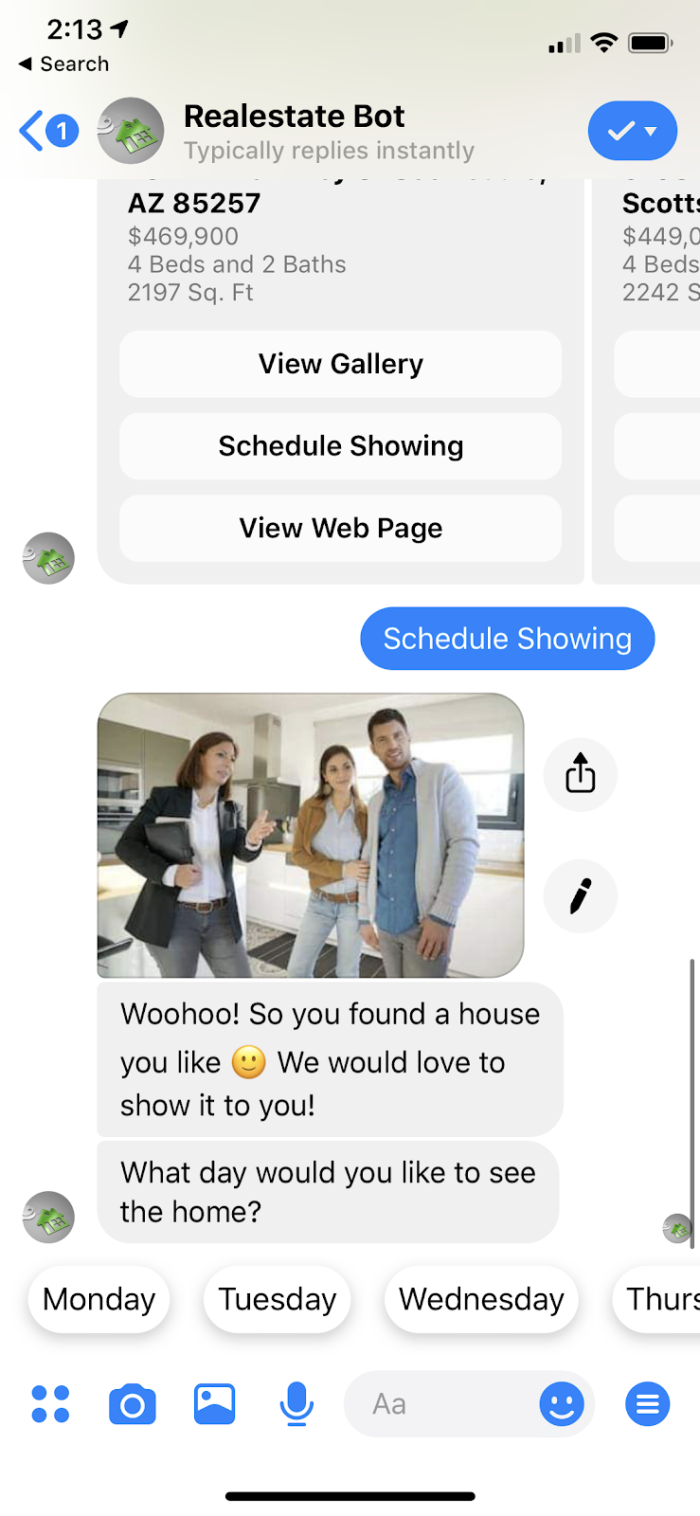
Facebook Messenger is always mobile friendly and always accessible.
Look at how many people in the U.S. are using Facebook Messenger.
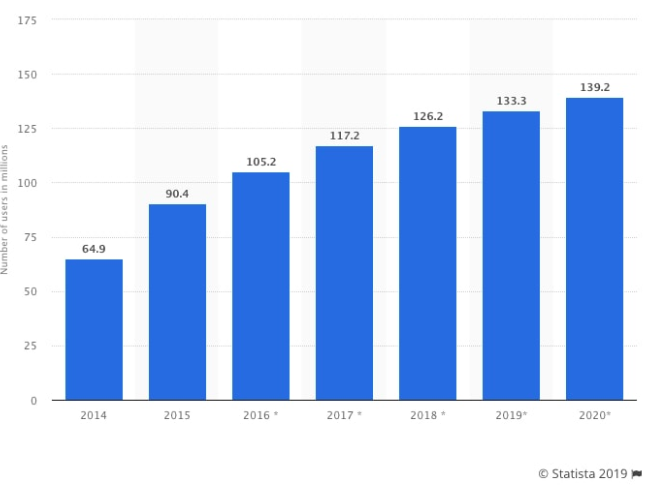
That’s almost 140 million users that are projected to join Messenger within the next few months.
You might have seen that messaging apps are bigger than social media channels.
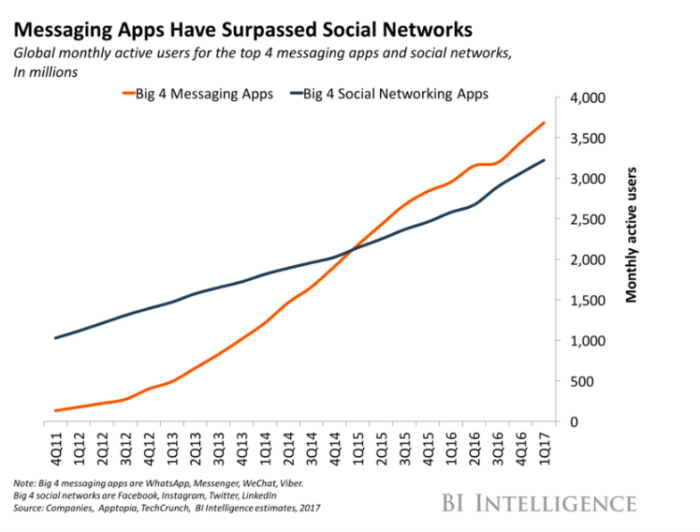
If you start now, you can build a Messenger list before everyone else gets the memo.
Facebook Messenger contacts cost a fraction of email contacts.
Do you know how much it costs to build an email list?
Some businesses pay $25-$45 for every email address added to their email management platform.
The software is expensive. List growth campaigns can be costly. The assets take time and effort to produce.
It all adds up.
By contrast, new Messenger contacts can be acquired at a cost close to free.
Start out with a standard bot builder — free. Then start stacking up your list building tactics — many free. Then send them messages with push notifications to their Messenger inbox — again, for free.
Now that you understand the power behind Facebook Messenger list building, let’s check out the techniques I used to grow my Messenger contacts to nearly 130K in a month.
Messenger List Building Tactic 1: Website Messenger Widget
My own tests have shown that chat on a website can boost conversions 45%.
So I wondered, what would happen if I installed a Messenger bot on a website?
This is really cool.
Not only do visitors get answers to their questions immediately, 24/7, goodbye conversion bottlenecks.
But also, everyone who starts a chat on the site becomes a new contact in my Messenger list.
What it is
Add a Facebook Messenger bot to your website with a widget.
Why it works
Everyone who visits your website is invited to become a Messenger contact. Website traffic turns into Messenger contacts.
Most users are already logged into Messenger on their desktop or device. So when they have questions or want info and see the Messenger widget, they tap it and boom — new Messenger contact.
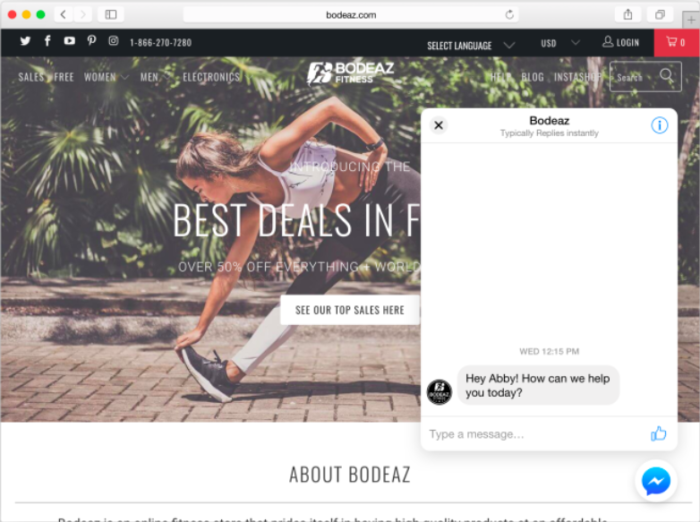
What to do
If your site is on WordPress site like 34% of the world’s sites, a WordPress plugin called WP-Chatbot is the quickest way to add Facebook Messenger chat to your site. By the way, it’s a free plugin.
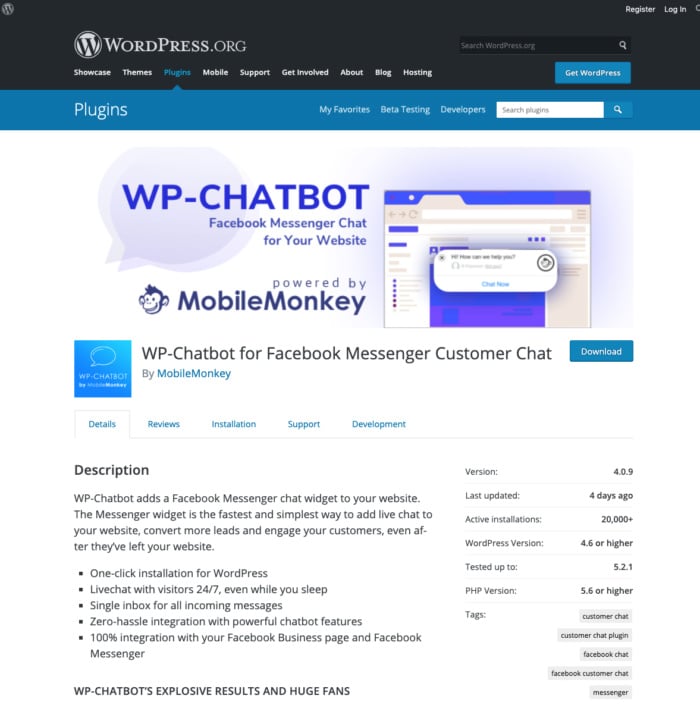
Install the plugin on your WordPress site and you’ll have Messenger chat on your site in just a few minutes.
This widget makes list building easy. An active website could get hundreds or thousands of new contacts from the visitors on the site who engage the chatbot every day.
Think about yourself.
Are you more likely to search for a contact form on a site, fill it out, and sit back and wait who knows how long for an answer to your question …
Or are you more likely to pop open the chat window, ask your question, and get an immediate response?
Yeah, same here.
Messenger List Building Tactic 2: Run Facebook Click-to-Messenger Ads
Facebook Messenger ads are a Facebook ad format in which the user who clicks on the ad, is immediately added to your Messenger contact list as opposed to going to a landing page where they may bounce or exit, anonymously.
Everyone who clicks the button on the ad converts when they send the advertiser a message — becoming a permanent Messenger contact.
What it is
Facebook click-to-Messenger ads are a type of Facebook Ad where the goal is for viewers to click the CTA button and launch into Messenger where an autoresponder starts a conversation.
Why it works
Advertisers can score hundreds of leads from a Messenger ad campaign with a compelling image, copy, and offer.
The objective is simple: everyone who clicks the ad becomes a contact.
So you can offer whatever you want — webinar, whitepaper, download, video, or just more information, to throw extra gas on the fire of your growing your contact list.
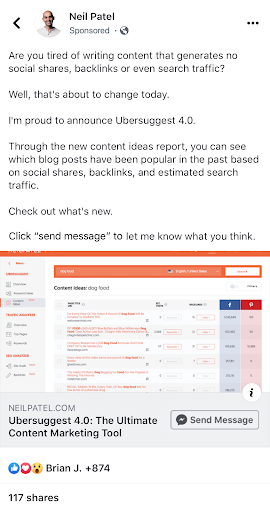
How much will Facebook click-to-Messenger ads run you?
We’ve seen a reduction up to 97% lower cost per lead with a Facebook Messenger ad compared to traditional Facebook ads.
What to do
You start with a Facebook Messenger tool platform called MobileMonkey.
This tool offers a full-featured free version with no trial period.
It is a Swiss army knife for Messenger campaigns, ads, and automation.
Use the bot content builder to create the autoresponder to your Facebook Ad.
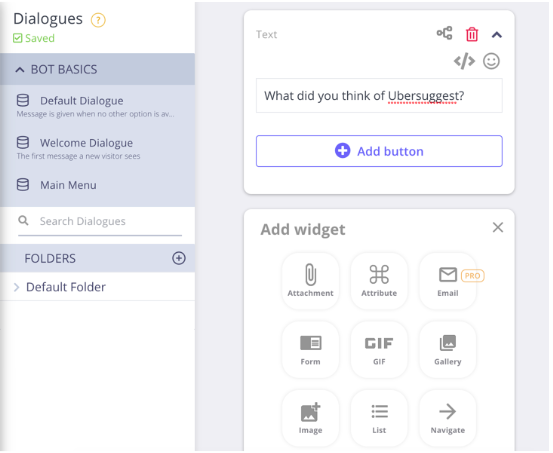
Then create a new Messenger ad in MobileMonkey to connect your autoresponder to your Facebook Ad.
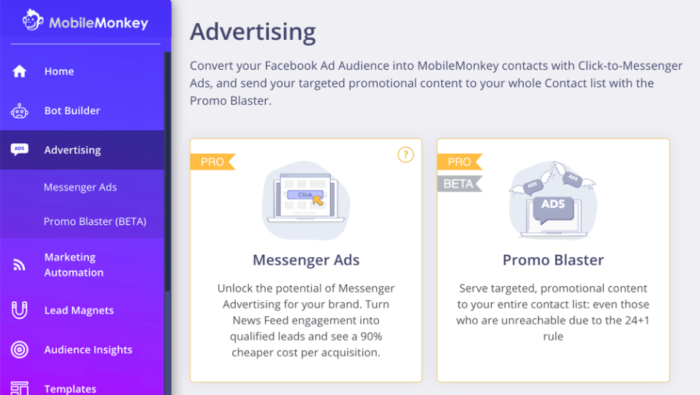
Then pick the autoresponder from a drop-down of all your bot dialogues and connect it to your Facebook Ads Manager account.
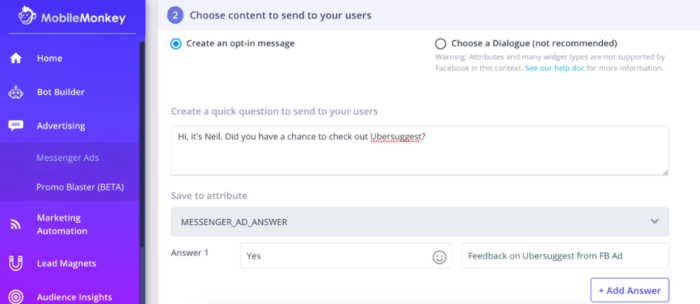
The result is a low-cost ad campaign that drives more contacts into your Messenger list.
Facebook Messenger ads work time and again across industries, including ecommerce and service businesses.
Messenger List Building Tactic 3: Use Organic Facebook Post Autoresponders
Growing your list with a little ad spend goes a long way, but this next list building power tactic is totally free.
Anyone who comments on your Facebook Page posts instantly becomes your Messenger contact.
What it is
A Facebook post autoresponder adds people to your Messenger contact list if they comment on any Facebook post.
Here’s how it works.
- You post to your Facebook Business Page.
- Someone comments.
- A Messenger bot automatically responds and as soon as that person replies, they’ve become a contact in Messenger.
You can see an example of this tactic in action here:
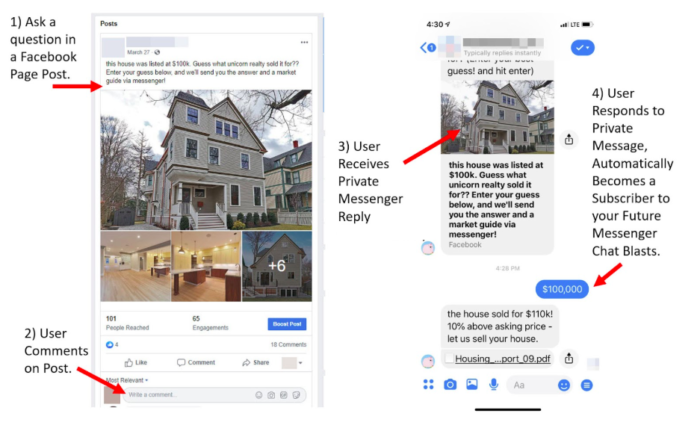
Why it works
The more engaging your Facebook post, the more likely it will be that people will want to comment on it.
These kinds of posts always get a ton of comments and contacts:
- Quizzes
- Contests
- Riddles
You could ask fans to post a GIF in response to a question. “Describe your boss with a GIF.”
Or ask them to tell a story or anecdote, like “What industry are most of your clients in?”
Even just asking them “where are you from?” is super-engaging because people love to talk about themselves!
This store asks fans to name how many duck species are in the photo. Comment with your guess and get a discount code in the autoresponder follow-up.

What to do
You can create the Messenger dialog for this technique in MobileMonkey with the “FB Comment Guard” tool.
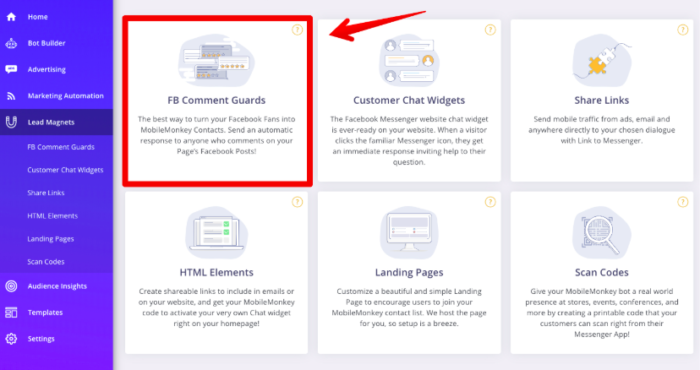
That feature is what allows you to add the autoresponder to an organic post.
I love this technique because it converts my hard-fought organic Facebook engagement into a list of contacts I can follow up with.
Messenger List Building Tactic 4: Convert Page Fans into Messenger Contacts
I’m a fan of cross-promoting, traffic-sharing, and allowing various marketing channels to build off each other.
After all, if someone follows you on one channel, they may want your updates in a different channel as well, increasing your odds of connecting with them and amplifying your content reach at any given time.
This tactic combines several methodologies for a boost to Messenger contacts.
What it is
If you’ve gone to the effort of building a robust Facebook page, you will want to convert these fans into Messenger contacts. Fans are great, but Messenger contacts are better because Messenger is personalized, interactive, one-on-one and has 100x the visibility of Facebook News Feed.
Why it works
Organic reach on Facebook is very low. Maybe 1%, of your fans on your Facebook Business Page will see your post.
Using Facebook Messenger changes this. Instead of a low organic reach, you’re getting high-powered interactions that are personalized.
What to do
Page fans aren’t automatically Messenger contacts. You have to invite them or connect with them in Messenger first.
Here are three ways to convert your Page fans into Messenger contacts.
First, and this one is pretty obvious, you can change the CTA button on your Facebook Page to “Send Message”.
Right now your Facebook Page CTA button might be sending traffic to your site with a button like “Learn More”.

Hover over the button until you see “Edit Button.” Then choose the option to “Contact you” and “Send Message.”
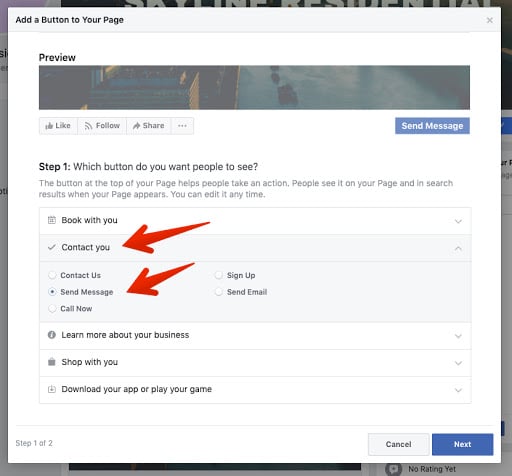
Customize the message that people will see when they click that button in MobileMonkey.
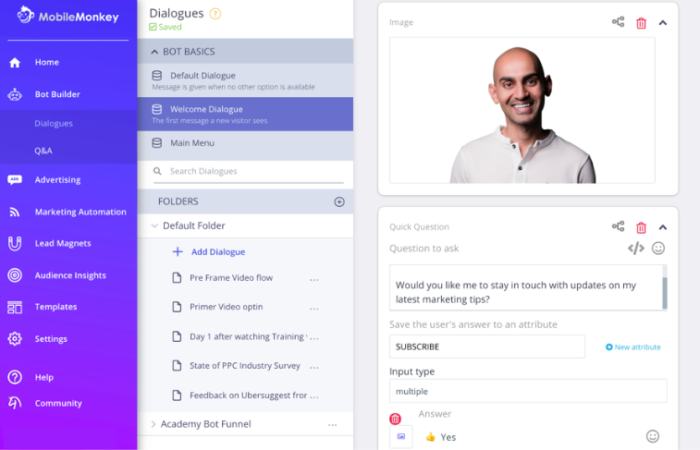
Boom. Now anyone who clicks the “Send Message” button from a Facebook Page will become a Messenger contact.
Second, we created a Facebook Post Autoresponder (see tip #3).
This autoresponder was a simple invitation — Stay in touch! Sign up for Messenger updates.
Third, we use Page fan audience targeting of a click-to-Messenger Facebook Ad campaign.
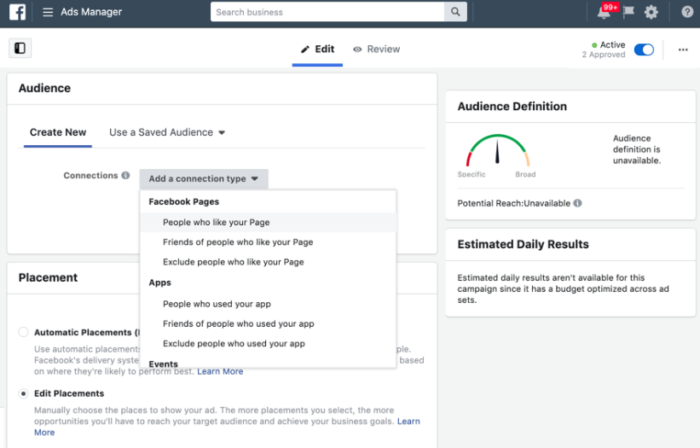
Remember, your existing Page fans are more likely to take another step into more interaction with a brand that they know and trust.
Messenger List Building Tactic 5: Turn Your Email Subscribers into Messenger Contacts
Email marketing has low engagement rate.
Facebook Messenger has high engagement.
Would you rather send your content to your subscribers in a channel with 2% click-rate or 20% click-through rate?
Exactly.
So this contact growth tactic turns an existing email contact list into Messenger contacts.
What it is
Send your email list an invitation to join your Facebook Messenger list. Those who choose to do so will become email subscribers and Messenger subscribers, but their engagement level (and therefore your reach) will increase using Messenger.
Why it works
One of the most effective marketing methods is to convert your existing contacts into more effective marketing channels.
What to do
Using MobileMonkey’s chatbot builder, you can create an opt-in page consisting of a quick and simple “Want to receive occasional updates?” invitation.
Then link to that invitation anywhere you’d normally include a link, and then some.
Link to that invitation in a button, like you see here.
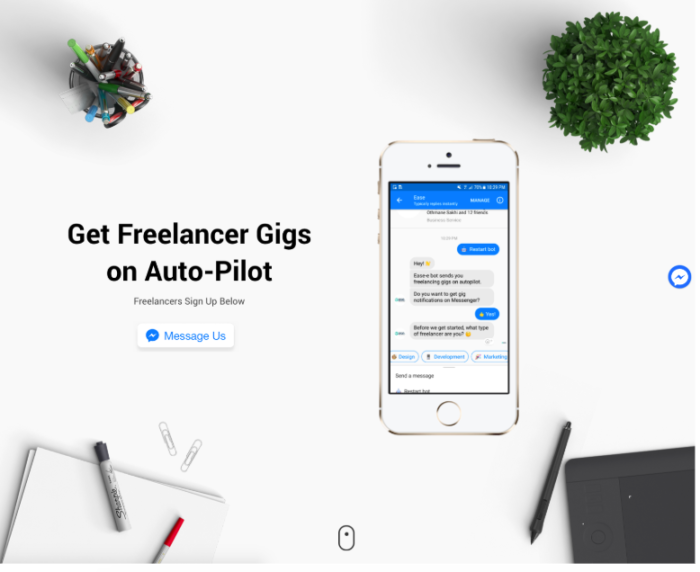
And here:
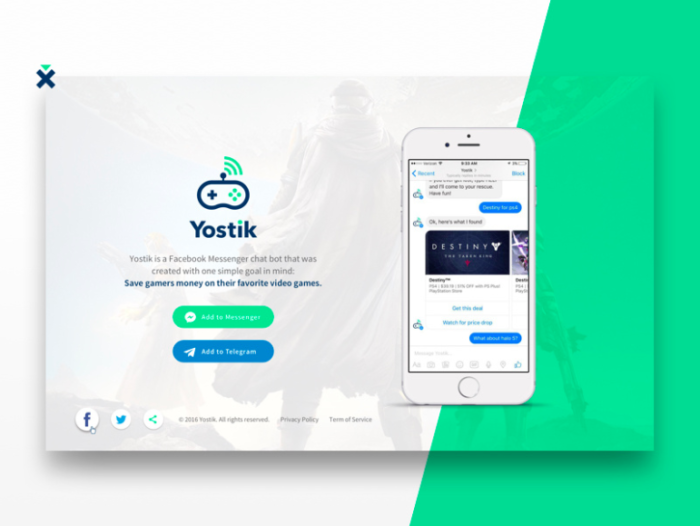
Link to your Messenger experience in your:
- Email signature
- CTAs in blog posts
- Business card in QR codes
- Landing pages
- Newsletter subscription forms
The list is as long as you are clever.
Conclusion:
Messenger marketing takes the best features from website and email marketing channels and rolls them into an interactive, chat-based automation channel.
If you’re wondering exactly how you can build a massive contact list in a short amount of time, here is exactly what you need to do:
- Have a Facebook Business Page.
- Start a MobileMonkey account and integrate it with your Facebook Business Page.
- Follow step-by-step each of the five tactics to build your Messenger contact list.
Let me know what kind of success you experience with list building using Facebook Messenger chatbots!
The post How I Built a 129,560-Member Contact List on Facebook Messenger appeared first on Neil Patel.
from Blog – Neil Patel http://bit.ly/2WW5br7
No comments